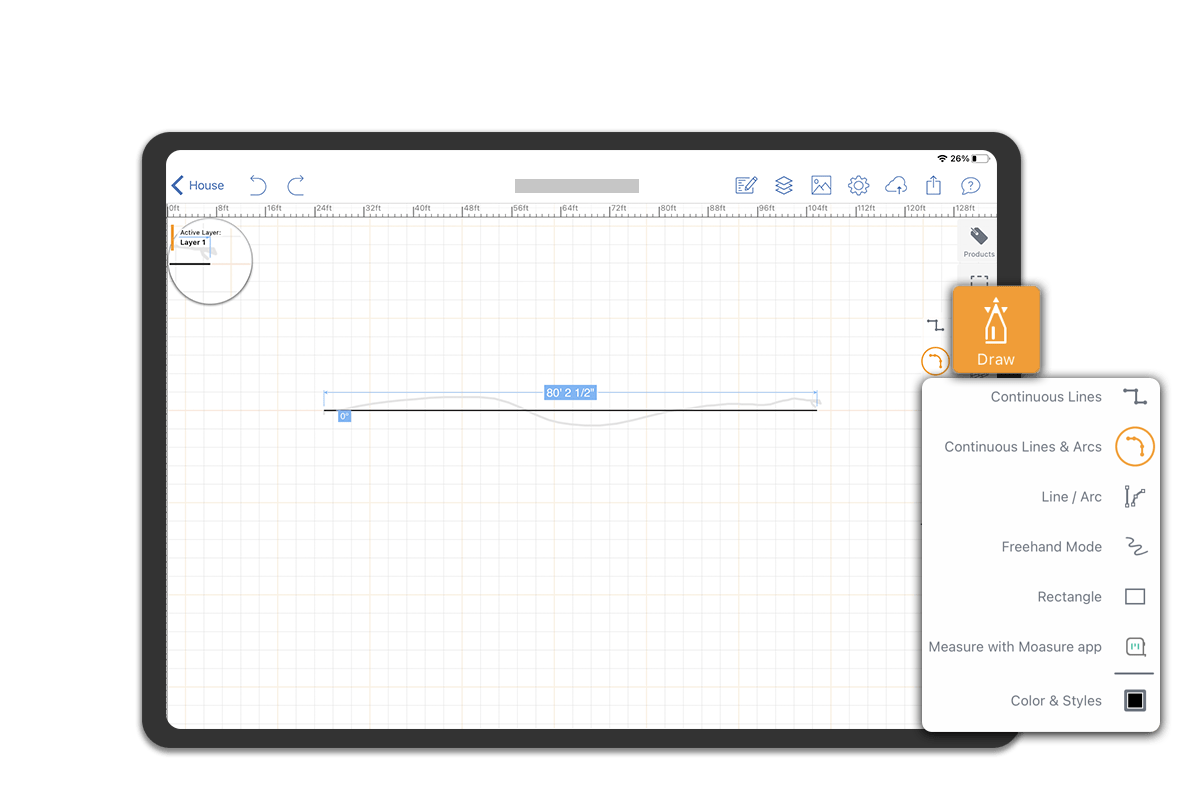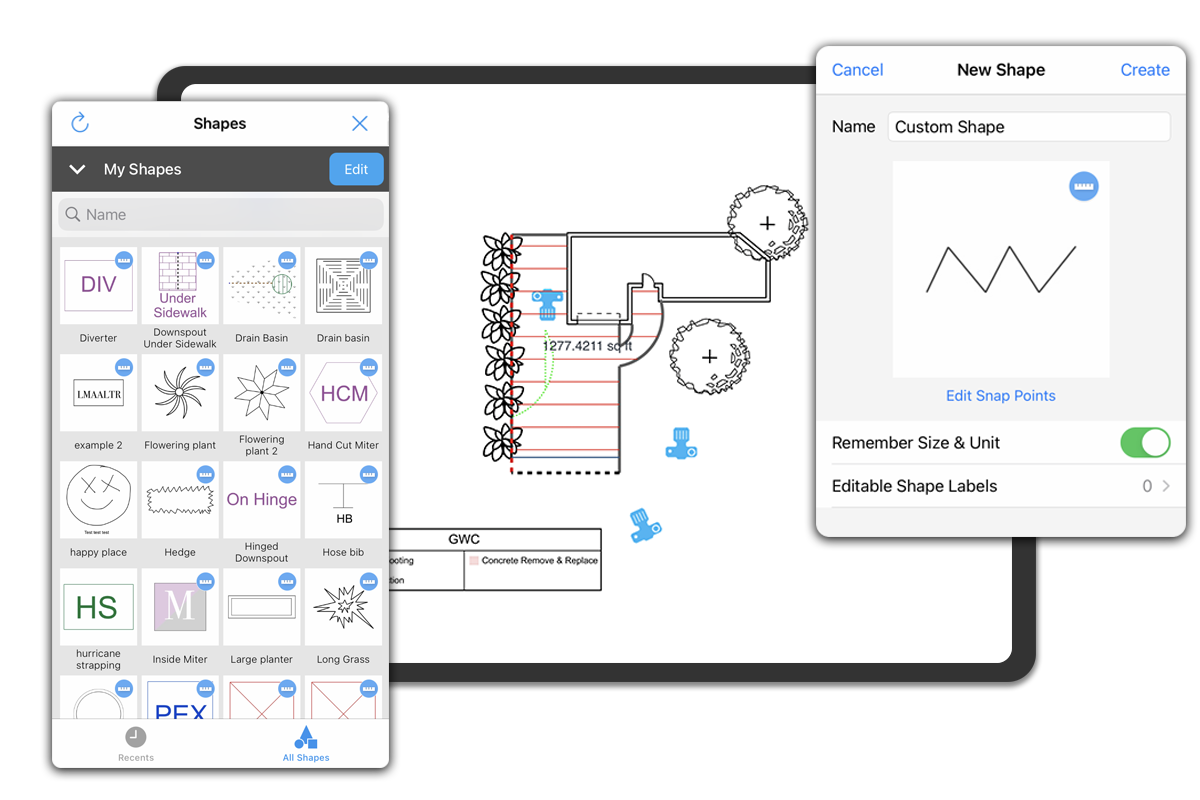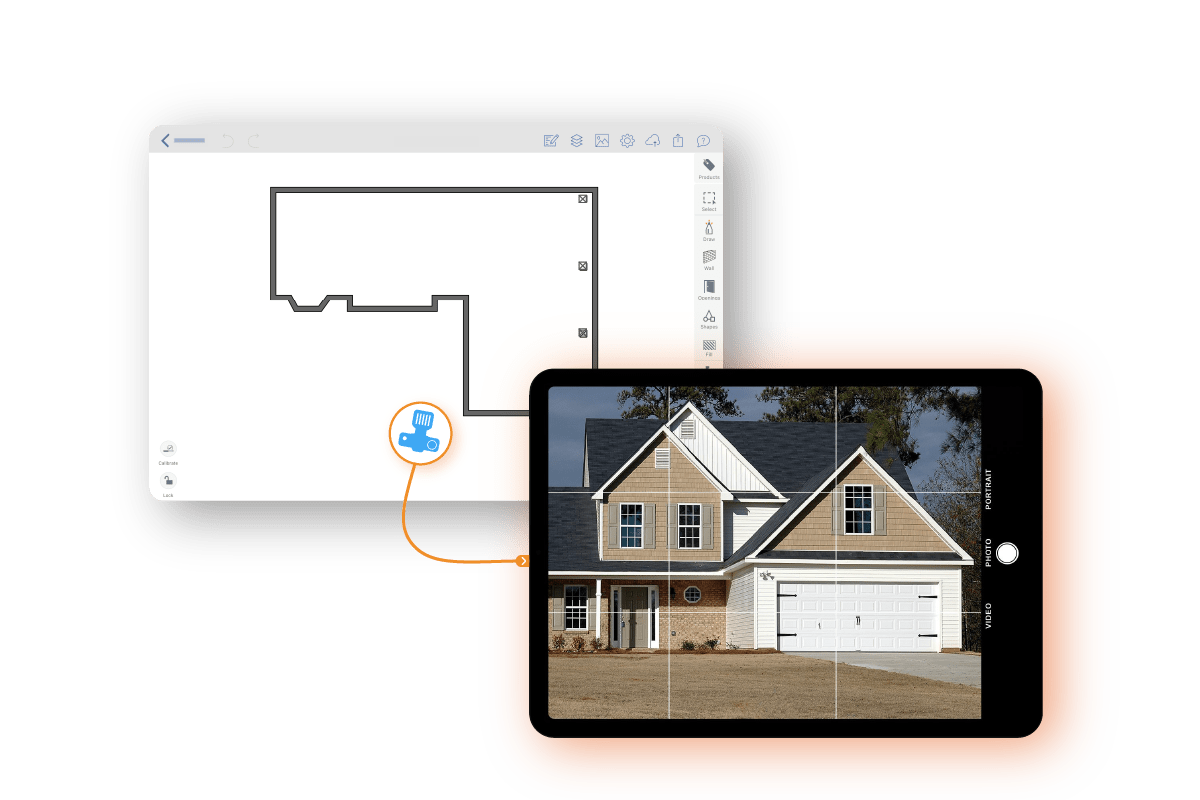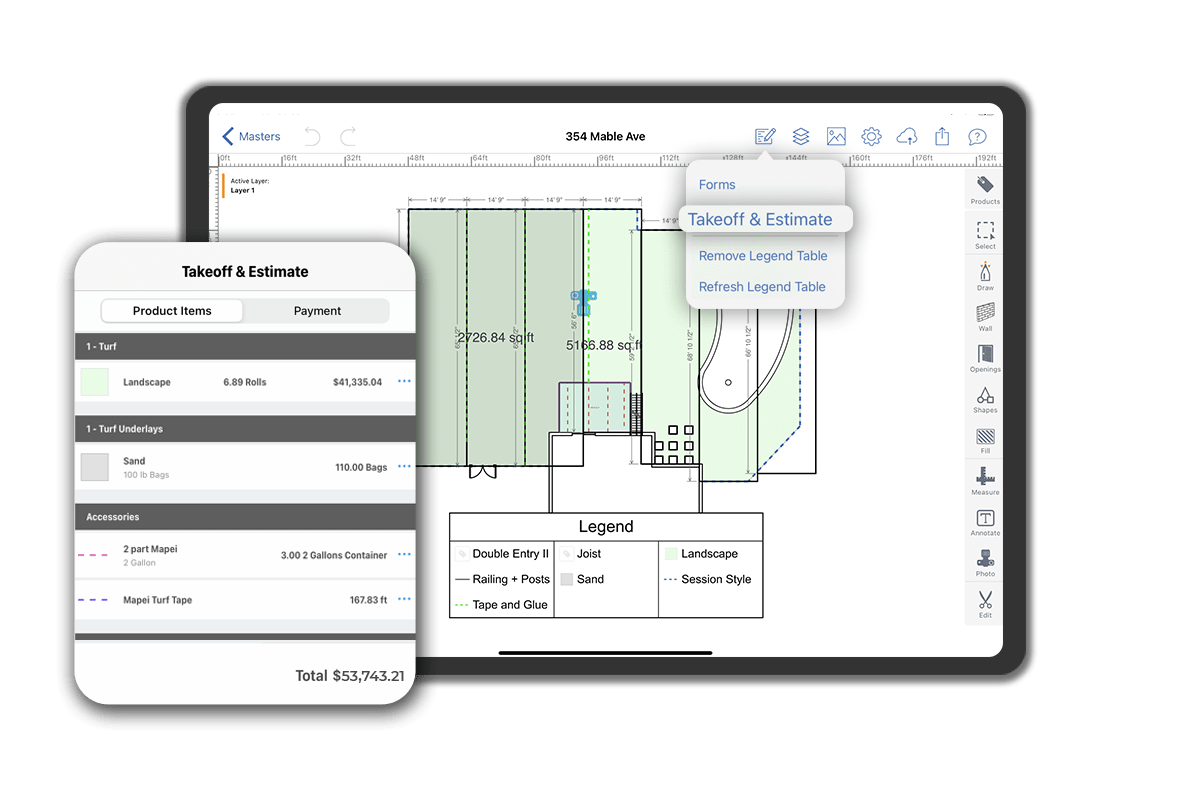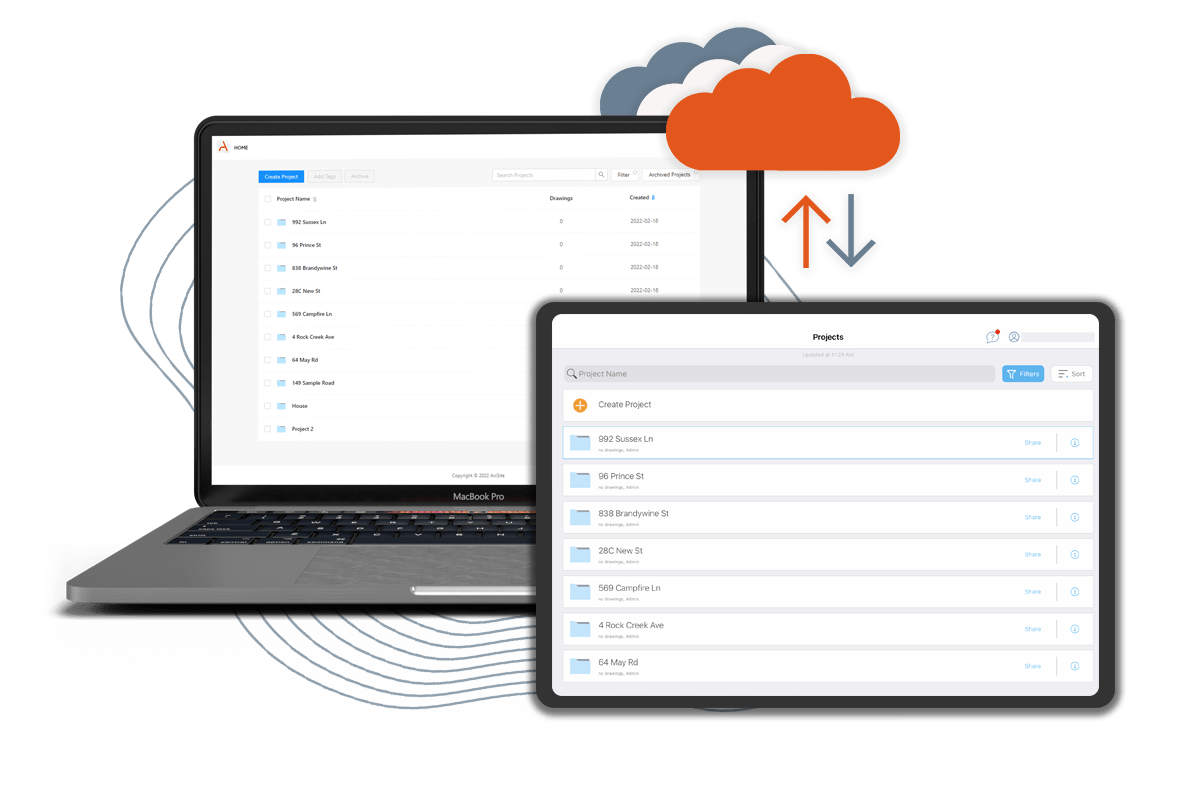ArcSite 101:
Getting Started with ArcSite
Our on-demand training will get you from a blank canvas to creating your first drawing in less than 20-minutes!
We'll be covering:

How to navigate the app and the toolbar

How to draw/sketch your first site plan including custom shapes and products

How to markup, measure, and annotate your drawings

How to share and export your first drawing
View the Free Training Below!
Still want to learn more?
If you viewed the full training session and are still looking to learn more, we have you covered!
Explore ArcSite's features
Have questions?
Are these sessions live?
No, this is a recorded on-demand session. This gives you the best flexibility to watch whenever you are ready and have the time.
Can I ask questions?
Yes! We have a chatbot on the page where you view the training. Use it to ask as many questions as you would like.
If you are viewing within normal business hours in the Eastern time zone, we will try to answer any of your questions in real-time. If you are viewing after-hours, we will respond to your questions via email within 48 business hours.
Can I watch the training later?
Yes! As soon as you register, you can either watch the training right away, or we will also email you a link to view it whenever you are ready.
How hard is ArcSite to learn?
ArcSite was developed to replace clunky, outdated, and difficult-to-learn CAD programs.
With just an hour using the app, you'll be giving CAD pros a run for their money.
We also have loads of resources in our Help Center and our YouTube channel to help you master ArcSite.
Not already using ArcSite?
Start your free 14-day trial today, or speak to a product expert for a personalized demo.